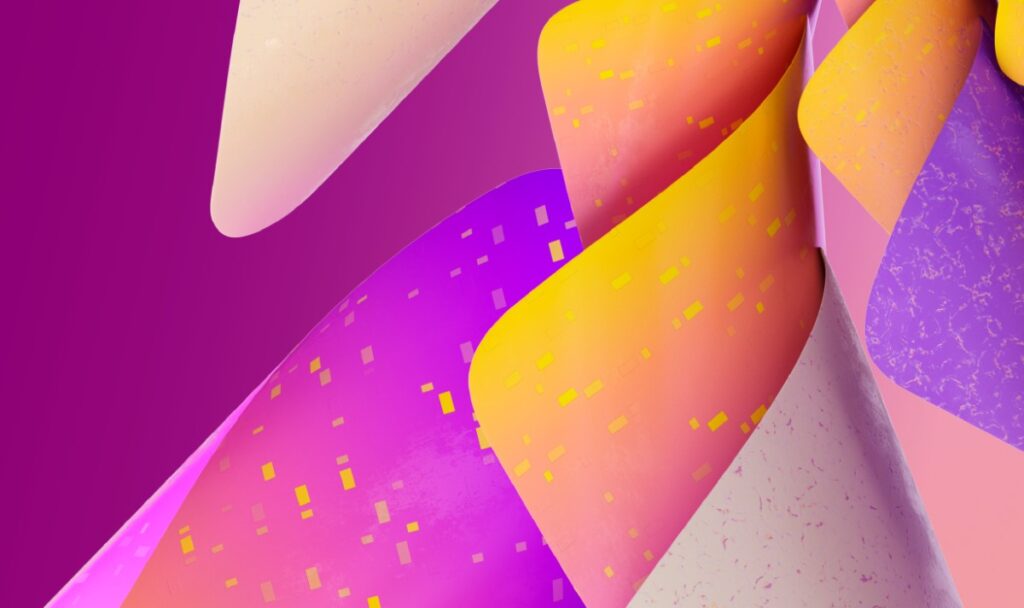Now that hybrid work is just work, the challenge for organizations is to balance employee demands for flexibility with business needs. More than ever, today’s shifting macroeconomic environment requires maximizing productivity while reducing costs. The digital imperative for every organization is to deliver integrated technology solutions powered by data and AI to help employees work better and smarter.
To seize this opportunity, it’s important to understand the new patterns of work that are shaping the future:
- Enabling hybrid work—helping people work flexibly across time and space, synchronously and asynchronously.
- Bringing collaborative experiences into the flow of work—from data to workflows and business processes, across multiple roles and functions.
- Creating the digital employee experience—connecting a dispersed workforce to each other and to the organization.
This week, as we join our partners at Microsoft Inspire, we will explore the new capabilities across Microsoft 365 to help every customer and partner be successful and do more with less.
Enabling hybrid work with Microsoft Teams and Windows 11
Over the past year, we’ve introduced more than 450 new features in Microsoft Teams to help people work synchronously and asynchronously. From supporting hybrid meetings with features like Front Row and AI-powered Intelligent Cameras and Intelligent Speakers; to offering more dynamic presentations with tools like Cameo, PowerPoint Live, and Recording Studio, to supporting collaboration that transcends time and space with Microsoft Loop.
Today, we’re announcing exciting new features to enhance the AI-powered hybrid work experience:
- We’re introducing Excel Live, which lets people collaborate on workbooks in real-time in Teams meetings. With Excel Live, the Microsoft Teams meeting window itself becomes the canvas, so anyone in the meeting can jump in and edit a workbook right there, without ever leaving the meeting screen. This builds on the recent announcement of Live Share in Teams, which allows participants to collaborate in apps directly within the Teams meeting window. Independent software vendors (ISVs) and developers can also easily build apps for Live Share using new extensions in the Teams SDK.
- Collaborative Annotations allow all meeting participants to draw, type, and react on top of content shared in a meeting using the rich toolset of Microsoft Whiteboard.
- Video Clip is a new feature in Teams chat that allows you to record, send, and view short videos. Capture your video and then deliver your message at the click of a button. Your recipient can play it back at their convenience.
We are also pleased to announce the general availability of Teams Connect Shared Channels, which lets you collaborate with people inside and outside of your organization in one shared space where everyone can work, chat, meet, share, co-author files, and develop apps together.
Learn more about the latest Microsoft Teams product news.
There’s no better way to experience all this innovation than on Windows 11—the operating system built to empower hybrid work that delivers the best productivity and industry-leading security, and is also easy to manage.
Whether natively installed on modern hardware or delivered from the cloud using Windows 365 or Microsoft Azure Virtual Desktop, Windows is at the core of enabling productivity and collaborative experiences.
Launched one year ago, Windows 365 enables employees to securely stream their full Windows experience from the Microsoft cloud to any device.
We recently announced new features and features for Windows 365:
- Citrix HDX Plus for Windows 365 enables IT to extend the hybrid work experience on cloud devices while delivering high-performance experiences for employees. This new Windows 365 add-on delivers support for a broader range of endpoint devices and peripherals, advanced security and policy controls, and a great experience in low-bandwidth environments. Information about product availability is coming soon.
- Windows 365 Government will expand the availability of cloud devices to Government Community Cloud and Government Community Cloud High, enabling United States government contractors and local, state, and federal customers.
- Windows 365 Business edition enhancements will soon make it even easier to sign up and seamlessly sign into cloud devices using a Microsoft account and restore a computer to an earlier point in time with point-in-time restore. For Windows 365 Business customers using Microsoft Endpoint Manager, we will soon be enabling IT admins to automatically enroll devices in Endpoint Manager alongside their existing physical computer estate.
Learn more about the latest Windows 365 product news and Azure Virtual Desktop product news.
Bringing collaborative experiences into the flow of work
We’re helping organizations drive the next level of productivity with collaborative applications that bring business processes directly into the flow of work. We’re seeing our customers deliver on this promise to transform how they do business with Teams apps: United Airlines uses Teams to connect flight crews to ground crews; Bosch Cognitive Services uses Teams and AI to bring together frontline operations, maintenance, and procurement to improve collaboration and reduce downtime; and Adobe Acrobat Sign for Teams enables customers to create, manage, and sign agreements without ever leaving Teams.
Today, we are introducing a new customer service solution that demonstrates how we’re bringing this vision to life across lines of business.
The Microsoft Digital Contact Center Platform is an open, extensible, and collaborative contact center solution that addresses the needs of a modern contact center. It equips service teams with the modern digital tools to engage customers through a variety of voice, video, and other digital engagement channels—powered by Microsoft Dynamics 365, Teams, Microsoft Power Platform, Azure, and the newest member of the Microsoft family, Nuance.
The addition of Nuance brings a new level of conversational AI and automation to the contact center, giving both customers and agents tools to resolve issues faster, and with more personalized service. Additionally, Nuance technologies help safeguard customer experiences and streamline contact center security, with integrated biometric authentication and fraud prevention.
The open nature of the platform permits organizations to take what they already have and easily add any combination of capabilities they need to take their contact center to the next level. It integrates with a variety of contact center infrastructures and customer relationship management (CRM) systems today, enabling you to start small or big and add capabilities when the time is right to transform customer engagement on your terms. An extensive partner network is positioned globally to help implement and tailor the platform to your unique needs.
Learn more about the Microsoft Digital Contact Center Platform.
Creating the digital employee experience for every role and function
With a distributed, digital-first workforce, the traditional employee experience needs to be reimagined. Last year, we introduced Microsoft Viva, the first employee experience platform that brings together communication, communities, knowledge, learning, goals, and insights—right in the flow of work in Teams. It keeps employees connected.
Microsoft Viva Goals, which will be generally available on August 1, 2022, is a goal-setting and management solution that aligns teams to your organization’s strategic priorities to drive results.
Today, we’re excited to announce Microsoft Viva Engage, a new app in Teams that helps build community and connection, along with providing tools for personal expression. Viva Engage brings consumer-like social networking to the workplace, building on the strength of Yammer to build community, spark engagement, and grow personal networks, right in the flow of work. Leaders can share news and insights, answer questions, and facilitate two-way conversations that help employees feel heard and included. With Storyline and Stories features, employees can connect with coworkers, and share their thoughts, expertise, passions, and ideas.
Microsoft Viva is designed to give employees across multiple roles and functions what they need to feel connected—no matter when or where they’re working. But employee experience is more than that. It’s about helping employees excel at their job, whether it’s sales, marketing, finance, or IT. Last month, we introduced the first of a new dimension of Viva, tailored to meet these vertical, role-specific needs—Microsoft Viva Sales.